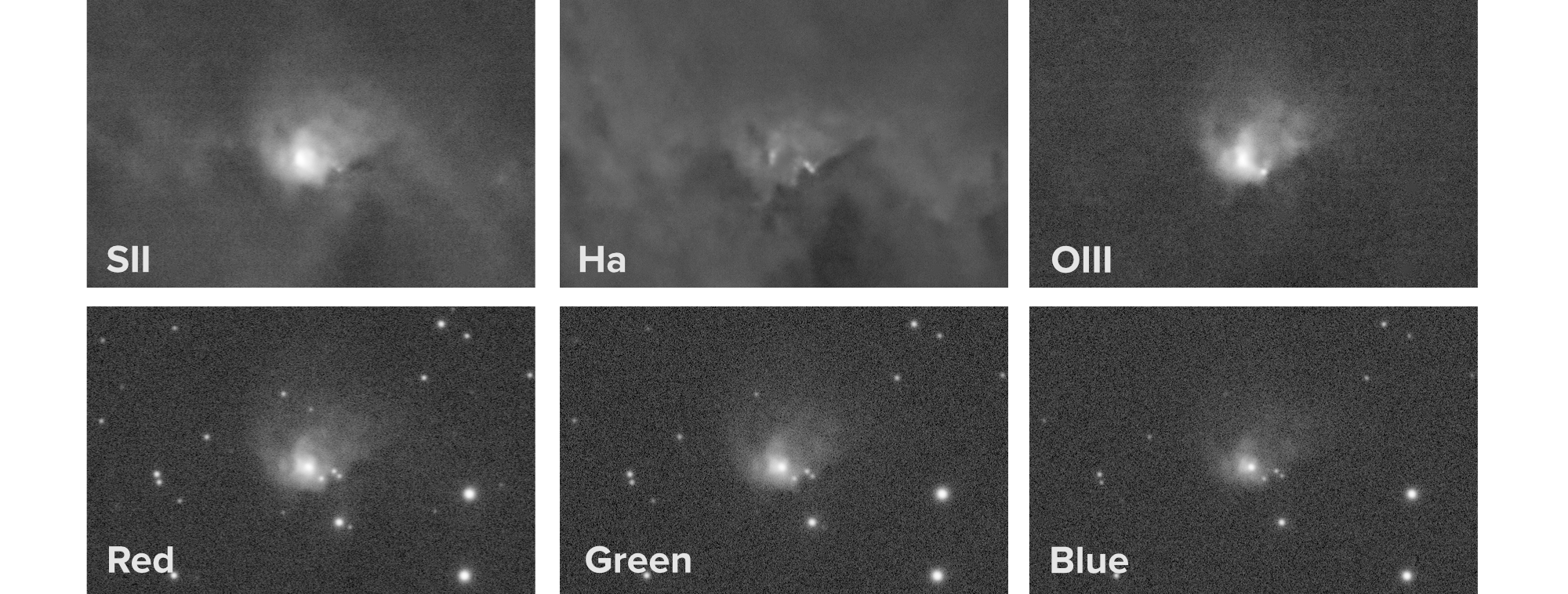Sh2-86
Sh2-86 is an emission nebula in the constellation Vulpecula. It is a rather faint nebula, but contains some very nice pillar structures. At the heart of the nebula is open star cluster NGC 6823 which is about 50 light-years across and lies about 6,000 light-years away. The center of the cluster formed about two million years ago and is dominated in brightness by a host of bright young blue stars. Outer parts of the cluster contain even younger stars. It forms the core of the Vulpecula OB1 stellar association, an area of particular active star formation. Located within Sh2-86 is another nebula, NGC6820. This NGC catalogue number is reserved for a small nebula, about 14 arcmin away from the center of Sh2-86. But often NGC6820 and Sh2-86 are used interchangeably.
source: Wikipedia
NGC/IC:
Other Names:
Object:
Constellation:
R.A.:
Dec:
Transit date:
Transit Alt:
NGC6820, NGC6823
n.a.
Emission Nebula
Vulpecula
19h 43m 12s
-23° 15.0′
19 August
76º S
Conditions
Sh2-86 is a typical target for the summer months. Best time is June through September. Maximum altitude reached is 76° in the south during this period. Sh2-86 was photographed over 9 nights during August and September 2024 from the remote observatory at IC Astronomy in Oria, Spain.
Equipment
The default rig at the observatory was used. The core of this rig is a Planewave CDK-14 telescope on a 10Micron GM2000 mount, coupled to a Moravian C3-61000 Pro full-frame camera. The RoboTarget module in Voyager Advanced automated the process to find optimal time-slots during astronomical night.
Telescope
Mount
Camera
Filters
Guiding
Accessoires
Software
Planewave CDK14, Optec Gemini Rotating focuser
10Micron GM2000HPS, custom pier
Moravian C3-61000 Pro, cooled to -10 ºC
Chroma 2” H-alpha, SII, OIII (all 3nm) and Red, Green and Blue unmounted, Moravian filterwheel L, 7-position
Unguided
Compulab Tensor I-22, Windows 11, Dragonfly, Pegasus Ultimate Powerbox v2
Voyager Advanced, Viking, Mountwizzard4, Astroplanner, PixInsight 1.8.9-3
Imaging
Sh2-86 can be imaged in both broadband as well as narrowband. In this case the choice was made for narrowband. The field of view of the setup used is actually a bit small to capture the full nebula, but this enlarged view on Sh2-86 makes some of its core features stand out nicely. Narrowband Images were shot using 10 min exposures. For the stars, quick 3m RGB images were shot. The total exposure was 25h.
Resolution (original)
Focal length
Pixel size
Resolution
Field of View (original)
Image center
6132 × 8301 px (51 MP)
2585 mm @ f/7.3
3.8 µm
0.30 arcsec/px
30' x 41'
RA: 19h 43m 14.441s
Dec: +23° 16’ 31.28”
Processing
The processing was kept very similar to the processing of M16. All images were calibrated using Darks (50), Flats (50) and Flat-Darks (50), registered and integrated using the WeightedBatchPreProcessing (WBPP) in PixInsight.
The start of processing was for all individual channels similar. A crop to eliminate stacking artefacts using DynamicCrop, removal of any gradients using GraXpert and deconvolution using BlurXTerminator (BXT). From here the narrowband processing followed its own path compared to the RGB processing.
The stars were removed using StarXTerminator (SXT) and noise was removed using NoiseXTerminator (NXT). The signal in the SII and especially the OIII band was very low. Ideally more exposure should have been shot with this filter. The result was a rather noisy OIII and to a lesser extent SII image. That is why an initial noise reduction was already applied at this stage. Normally I would save this for the non-linear stage. Given the low signal in OIII it seemed appropriate to perform a LinearFit. However, NXT did not come out very well on the adjusted OIII image. Instead I stretched each channel using statistical stretch. This stretches to a standard median value of the image, so works as a kind of linear fit in itself. The three narrowband channels were now brought together in the Hubble palette (SHO) using ChannelCombination. Narrowbandnormalization was applied with Ha as lightness. The SCNR was set to 1 to remove any green and the OIII channel got a little boost to bring out the blue center of the nebula. Some magenta-cast was removed by inverting the image, removing the green (SCNR) and inverting back to the normal image.
Interestingly, a nebula in the top-right of the image had not disappeared after removing the magenta. At first I thought something had gone wrong, and I went through some more effort to remove the pinkish area. But upon further research it appeared that this was the actual nebula NGC6820. And looking into the individual colour channels, it appeared that this nebula has a very weak Ha signal, and very strong SII and OIII signal. In a Hubble Palette this obviously creates the pink colour. And while it got somewhat weaker after the magenta-cast removal, it was still very visible. In broadband images, this nebula does not stand out very much, as each of the three colour channels has a very comparable signal.
NGC6820 has a strong signal in SII and OIII. However, in contrast to most nebulae, it has only a very weak signal in Ha. When applying the Hubble palette, this leads to a pink/magenta-likke colour. Broadband images don't show this effect, as signal strength in all three colour channels is pretty similar.
Processing the narrowband image continued by enhancing contrast using several runs of LocalHistogramEqualization at different pixel radius. Further a bit of tweaking on contrast and colour saturation using CurvesTransformation was applied. Most of the noise had already been removed in the linear stage, but after stretching an extra run of noise removal is usually required. So NXT was applied a second time.
The broadband images did not require a whole lot of processing. The individual channels were combined into an RGB image. The colour was calibrated using SPCC and the stars were extracted using SXT. But now the stars were kept and stretched using the StarStretch script in default settings, resulting in a nice RGB stars-only image.
The stars were added into the SHO image using CombineImages. This more or less completed the processing. But somehow I just did not like the overall result very much. It seemed a bit out of balance in some way. So I decided to rotate the image 90° counterclockwise. This worked very well and gave a much more dynamic impression. A portrait image in 3:2 format looks a bit slim though, so I cropped a bit of the top and bottom out, to get closer to a 4:5 ratio.
A last few small touches with the CurvesTransformation tool completed the processing. This time I actually took down the saturation a bit. This is all a matter of taste of course, but he somewhat softer look worked better in my view.
Processing workflow (click to enlarge)
This image has been published on Astrobin and received Top Pick Nomination status.