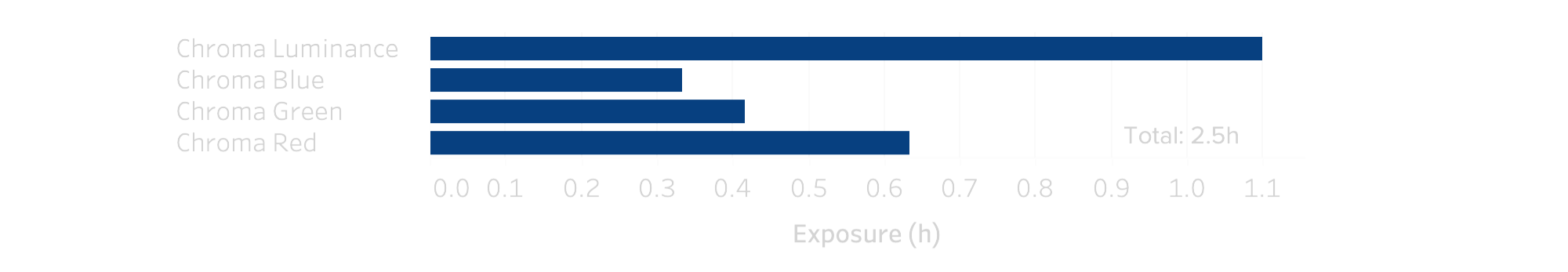M15
M15 - Click here for full resolution
M15 (R.A.: 21h 31m 0.29s, Dec: +12º 15’ 39.1”) is a globular cluster in the constellation Pegasus at a distance of 33,600 lightyears from Earth. It is estimated to be 13.2 billion yeas old. That makes it one of the oldest known globular clusters. The cluster is one of the most densely packed clusters in our Milky Way. A contraction in M15, known as core collapse indicates the possible presence of a black hole in its center. Two bright X-ray sources provide further evidence of a possible black hole.
Sky Plot (click to enlarge)
5º FoV + scope display (click to enlarge)
Conditions
Images were taken on September 13, 2021, from the backyard in Groningen, The Netherlands (53.18, 6.54). Moon was at 50% illumination, but had set already by the time the images were taken. Visibility from this location is limited to the autumn months, so September is the most ideal time to photograph M15. At this date, M15 was visible over the southern horizon, with altitudes between 30 and 50 degrees. Unfortunately, a tree partially blocked the view during the course of the night. This led to a significant number of rejected frames.
Visibility charts showing altitude at 22:00h throughout the year (left) and throughout the session on September 13, 2021 (right).
Weather was generally good, with moderate temperatures around 12 degrees Celsius. Humidity was fairly low for this location at 76%. Visibility was reasonably good with SQM values just touching 20 mag/arcsec2.
Capturing
The image was captured during a night that was actually meant to experiment with the newly acquired RainbowAstro RST-135E mount. Following earlier testing, it turned out that unguided imaging with the FSQ-106 required very precise manual star alignment. Since the purpose of this mount was to get up and running fast, guided imaging might be the better choice. So a guiding setup was prepared and this was the first night that guiding was applied. By the time the guiding was working reasonably, there was some time left for a quick target. At the local astronomy club, the ‘object of the month’ for September was M15. A globular star cluster does not require very long exposure time, so this was actually a nice set of circumstances to shoot for M15.
The downside was that experimenting with the RST-135E mount was done using the FSQ-106 scope with ASI6200 camera. The field of view and the pixel scale of this combination is not really suited for a small and detailed object like M15. The field of view can be cropped in, but a telescope with a much longer focal length would be able to bring out a lot more detail.
Technical Details
Telescope
Mount
Camera
Filters
Guiding
Accessoires
Software
Takahashi FSQ-106, Sesto Senso 2
RainbowAstro RST-135E, Berlebach Planet Small
ZWO ASI6200MM Pro, cooled to -15 ºC
Chroma 2” LRGB unmounted, ZWO EFW 7-position
William Optics 200/50 guidescope, ZWO ASI290MM
Fitlet2 (Linux 20.04), Pegasus Ultimate Powerbox v2
KStars/Ekos 3.5.4, INDI Library 1.9.1, openweathermap.org
Frames
The image was captured using LRGB filters. A critical element of a globular cluster that is as packed as M15 is to maintain enough detail even in the core of the cluster. For this purpose, a set of both 30s and 60s exposures was made. While quite a lot of detail in the core came out, the differences between the two exposures was not huge. The image could probably be improved by using 10s exposures instead of 30s. M15 is a very bright object with an apparent magnitude of 6.2. So gain was set to 0 to maintain maximum full well depth. The colour frames were taken in bin2 mode, as detail is not so important in the colour channels. Below are the frames listed taken in each session that made it to the final image.
Image
When selecting the frames for the final image, a total of 94 frames, representing 70 minutes of exposure, had to be rejected due to a tree that was blocking the free sight on M15. This was a disappointment, but in the end there was still about 2.5h of exposure data that could make it to the final image.
The Field of View of the scope/camera combination was much too large for this target, so the image was cropped to 6000 x 4000 px, or 24 Megapixels. For this sensor that means roughly an APS-C format crop. The field of view of the image is 2.43 degrees horizontally. That is still much larger than the diameter of the target at approximately 0.3 degree.
Annotated image showing other deep sky objects, stars brighter than mag. 9 and the image’s orientation.
Processing
All frames were calibrated with Bias (100), Dark (50) and Flat (25) frames and registered using the WeightedBatchPreprocessing script. For stacking two approaches were tested. The first one was the regular approach using the WeightedBatchPreprocessing script, using normalisation and weighting of frames based on overall noise-estimates. The second one was by first applying the new NormalizeScaleGradient (NSG) script in PixInsight, followed by ImageIntegration using the weighting factors and gradient-scales calculated by the NSG script. The tree that was in the way and eliminated some frames, was still affecting some of the frames. And according to theory this would be the perfect use-case for NSG to shine.
And indeed, the NSG script gave markedly better results (see images above). Using the regular WBPP script, the various partially tree-blocked images added to a strong gradient in the final stack, which was virtually non-existent in the stack created using NSG. Also the contrast in the NSG image was markedly better. In the above images that is obscured by the fact that they have been stretched to create a somewhat equal background signal. So the conclusion is that the NSG script, while processor-intensive, is a great script to use that should probably make it to the default pre-processing workflow.
Notice in the images a radial gradient which was the result of using some old and poor flat frames.
For the separate 60s and 30s stacks, the HDRCompression tool was used to blend them together. There was not a ton of difference between the images, so the effect of HDRCompression was quite subtle as well. As mentioned previously, the image was cropped to approximate APS-C format.
The rest of the luminance processing was relatively standard, using a combination of DynamicBackgroundExtraction, MMT-based noise reduction, and deconvolution. In this image there were quite a few bright stars that needed extra local deringing protection, so a star mask was made for that. Making star masks can be quite tricky. To primarily select the larger stars, the following settings were applied:
The resulting image was manually stretched using HistogramTransformation. The background had still a bit of gradients in it that was not completely corrected with DBE. It could be mostly corrected by adding a bit of contrast using CurvesTransformation.
The colour channels were also stacked after normalisation with the NSG script. Processing was kept to a minimum with just DBE and cropping to the 6000x4000px format. To stretch the image, a first round of ArcsinhStretch was applied. This tool maintains colours especially in the highlights, so it prevents stars from loosing color by stretching too much. The final stretch was made with HistogramTransformation. No noise-reduction was applied. Instead a quick Convolution was applied to smooth the image out before Luminance was added using LRGBCombination.
The earlier mentioned gradients in the background had re-appeared when folding Luminance and RGB together. An inverted Luminance Mask was applied to only work on the background. With that mask in place, reducing the Saturation and the Luminance got rid of most of it.
The nucleus of the cluster still showed little detail and seemed over-exposed. This is where the HDRMultiscaleTransform tool came to the rescue. The tool works pretty well with its default settings. The only parameter that need to be carefully selected is the number of layers. In this case, 7 was a good balance between bringing out detail in the highlights and not over-processing the image.
The last steps included a bit of extra contrast and a final touch of saturation using Photoshop. Just enough to bring out nice star colours, but not too much, to still maintain the brightness of the cluster.
Processing workflow (click to enlarge)
This image has been published on Astrobin.